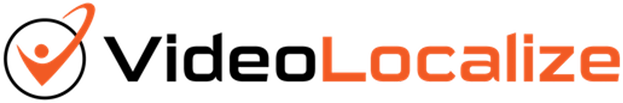Why is transparent background not standard?
When burning subtitles into a video, by default, the subtitles will display as white text with a black border around the letters for clear visibility and no background. However, since the text has no background, it may blend into the visuals of the video or clash with the visuals, rendering the subtitled text unclear.

Why use a transparent background?
Instead, the subtitles will display much clearer if there is a background to give a higher contrast between the subtitle text and the visual. A transparent background is a good solution because the transparency does not obscure the visual behind the text (one can still see through the text) and the rectangular box around the text gives it that higher contrast.
START USING OUR FREE SUBTITLE BURNER

Yet, creating a transparent background is not a standard function of many subtitle editing tools. Although many popular editing tools can help you create a transparent background, it is not a straightforward process, and usually require many steps and trials to get it right.
How VideoLocalize makes it easy
With the VideoLocalize tool, creating a transparent background around subtitles is done automatically. You would need to upload your video and subtitle file first. The subtitle file needs to be in the proper .srt or .ass file format. Then you are ready to select the background style.
![]()
Under the “Style” section, you just choose “Transparent”, and then click “Start Processing”. Once the processing is done, your subtitle will be embedded with a transparent background.
We have made our Subtitle Burning tool easy to use and fully automated – for your convenience. Contact us today to learn more!