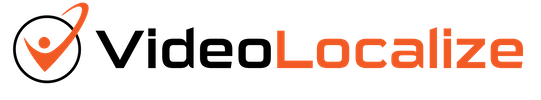Subtitling Tips for Easy Video Localization
Subtitling videos into foreign languages can be easy when you’ve got a clear idea about what your localization project is going to end up looking like. Because there’s more to subtitling than simply adding words on a screen, creating a video that’s suitable for subtitle localization is important for a streamlined process that’ll help you stay on schedule and prevent excess costs.
Subtitles can be added to a video either as open or closed captions. Open captions are burned or embedded into the video permanently, so they’re always visible, regardless of which media player the video is played on. This means the subtitles cannot be turned off, neither can their font size, background color, or font color be changed. Closed captions, on the other hand, can be turned on or off by the viewer, but they can only be displayed when the media player or video sharing site being used supports it.
Whether you choose open or closed captions, these subtitling tips will help reduce time and cost when you localize for different markets:
Subtitle Length on the Screen
When adapting your video for other languages using subtitles, the target language will require more or less space on the screen, depending on the language. For example, if the source video is in English, the target video will require more space if it’s in Spanish because the direct article “the” before nouns is used more often than in English. In order for the viewer to be able to read and retain the most information when reading subtitles, a limited number of words should appear on the screen at one time. The general guideline is to display a maximum of two lines of text at the bottom of the screen and a maximum of 45 characters per line.
Speech Rate in Source Voice Recording
Since subtitles are meant to be read, having too many words on the screen or staying too long on-screen or not long enough affects the effectiveness of the subtitles. The aim is to provide the best experience for audiences.
If the speaker in the source video speaks too quickly, then too many words will appear on the screen or flash by too quickly for viewers to read. This also means that the translation of the script is affected, especially for target languages that are wordier than the source language. The average person speaks about 125 – 200 words per minute. For the source speech rate, it’s best to speak somewhere in the middle of that range.
Obstruction/Backgrounds
Subtitles usually are displayed at the bottom 1/3 of the screen (Youtube’s default). When making your source video, it’s best not to have any important visual content like products, logos, or text at the bottom of the screen, otherwise, they will be obscured by the subtitles. Something else to consider is having an image or color in the background that could obscure the subtitle text. There are technical workarounds, but that will incur additional costs and time, and may not be aesthetically pleasing.
START USING OUR FREE SUBTITLE BURNER
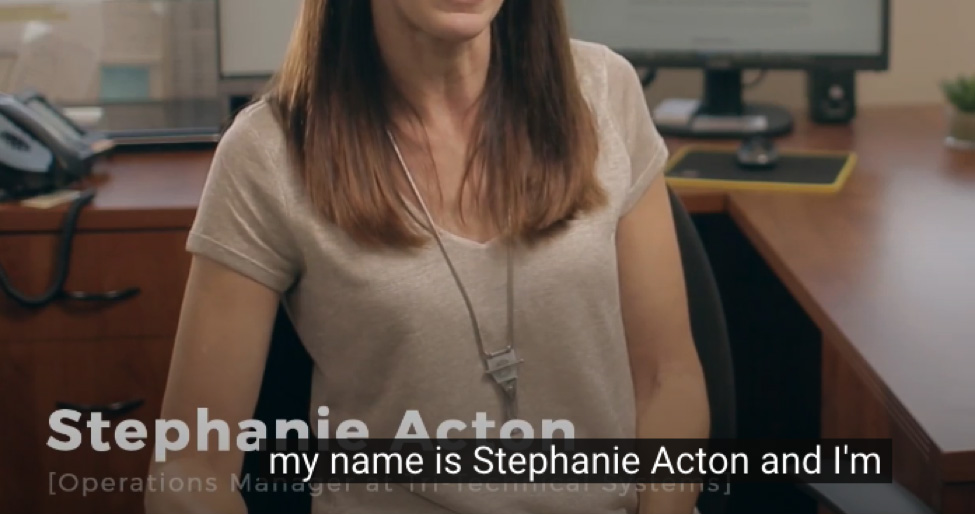
On-Screen Text (OST)
If you plan to subtitle your video, avoid displaying any text on the screen (or limit it to a minimum) at the same time as the subtitle text because that would be too much text to read at the same time. If the OST is really necessary, try to display it when there’s no subtitle text on the screen.
On-screen text or text overlay is text that’s superimposed over the video stream. Examples can be title pages, headings or subheadings, title or position of speakers in the video, location names, etc. However, there are other examples of on-screen text that are longer than just a few words, such as instructions, explanations, or other types of information. Having this type of longer text on the screen at the same time as the subtitles are displayed is not recommended as it will interfere with the reading of the subtitles. It can become quite distracting for the viewer to be reading the subtitles and suddenly see a lot of text on the screen as well. This would reduce the effectiveness of having subtitles.
File Formats
There are several popular subtitle file formats out there, such as VTT, SSA/ASS, but the easiest one to work with is the SRT file format. It is one of the most used formats for subtitles, supported by most software video players, and can be edited as a text file using most text editors. However, the subtitle’s color, font, or position on the screen may not be indicated in the file.
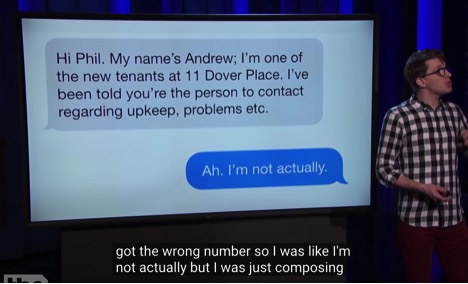 Make Your Next Video Localization Project a Success!
Make Your Next Video Localization Project a Success!
Video is now often a key part of your marketing strategy. It requires more resources and time to produce excellent videos, although the costs and time have come down, thanks to technological advancements and market demands. This can also be said for translating videos into other languages. It used to be very costly to localize a video into another language that, despite the lure of expanding into other markets, many businesses found the costs and time too prohibitive to consider. Now, with more and more people globally watching videos, many see this as an opportunity to capitalize on capturing these eyeballs. With various technologies available to improve the video localization process, the resources and time needed to localize a video are much more reasonable and accessible. And if you take the considerations mentioned in this blog post, you will have a much easier and less costly video localization experience!
If you haven’t already done so, you might want to read the first post in this series with basic guidelines during your video production for easy video localization. We’ve also written one with dubbing tips for easy video localization.
Feel free to reach out with any questions. Click on the button below to get in touch!